Overview
As an SDF Cloud administrator, AWS and Snowflake credentials can be set within the console settings. Before you can set your credentials on the SDF Cloud, you’ll first need to authenticate with the platform and have a workspace available or pushed to the cloud.The SDF Cloud is only available via the Plus and above plans at this time. If you’d like to get access, please inquire
Setting Credentials per Workspace
1
Settings Workspaces
Within the SDF Cloud, navigate to Settings and Workspace Settings.Select the desired workspace and the 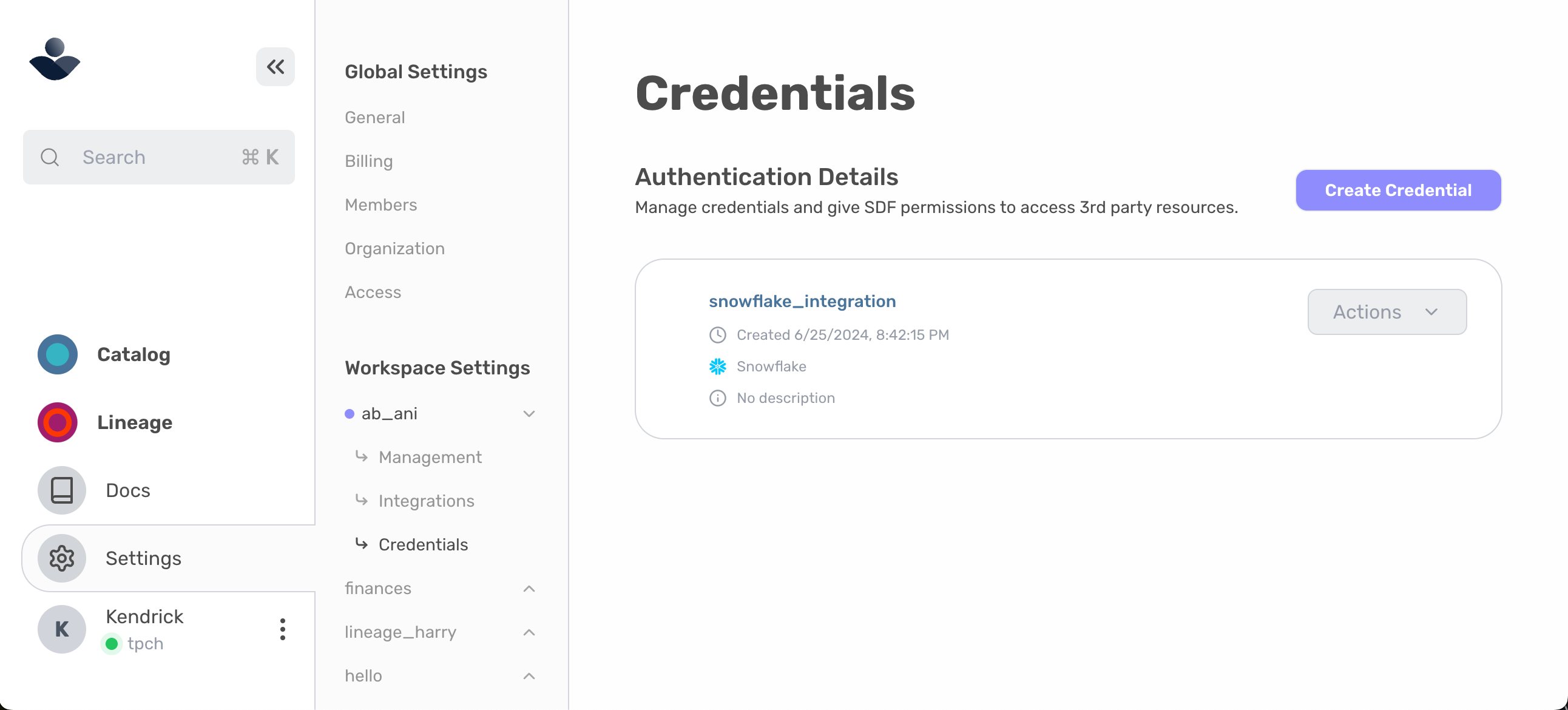
Create Credential Button.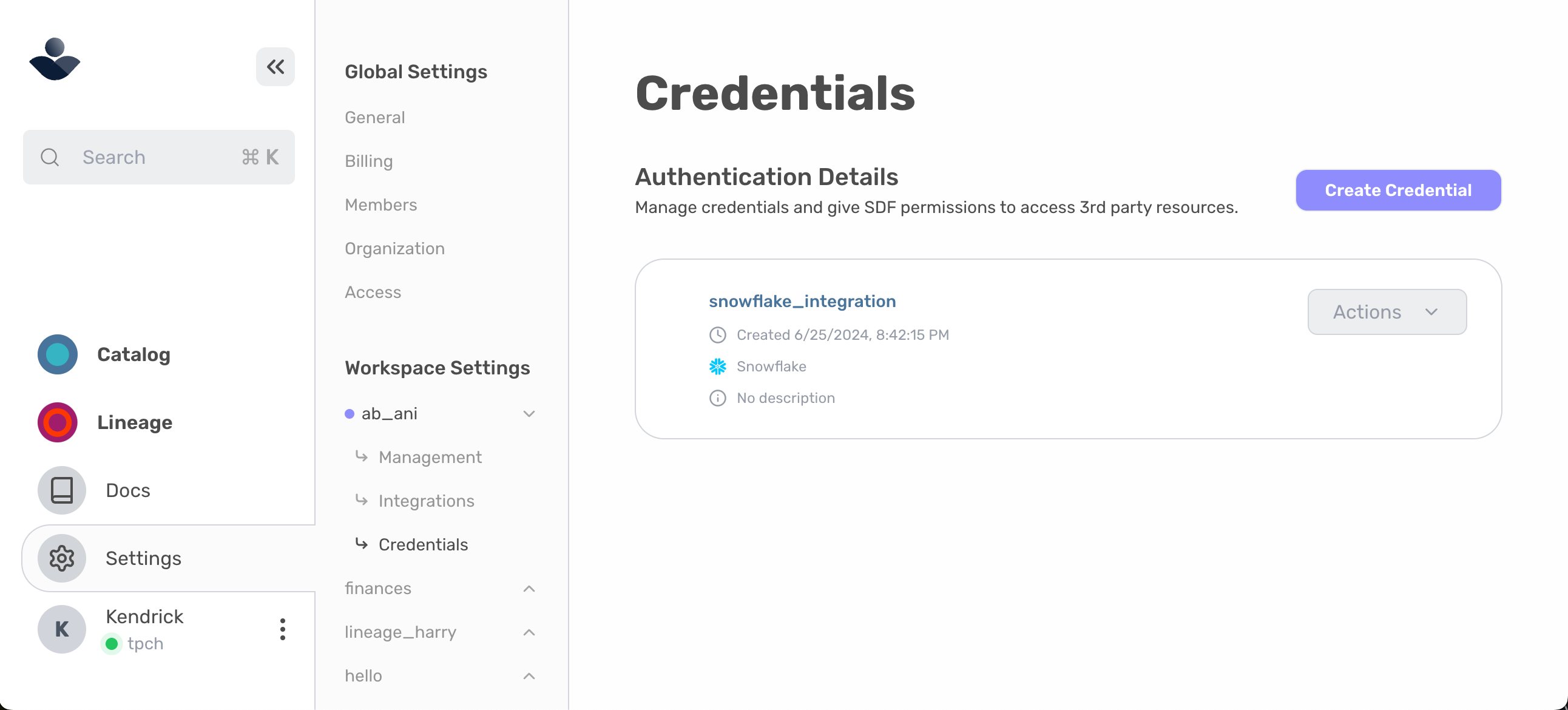
2
Complete the Form
Complete the prompted information as required: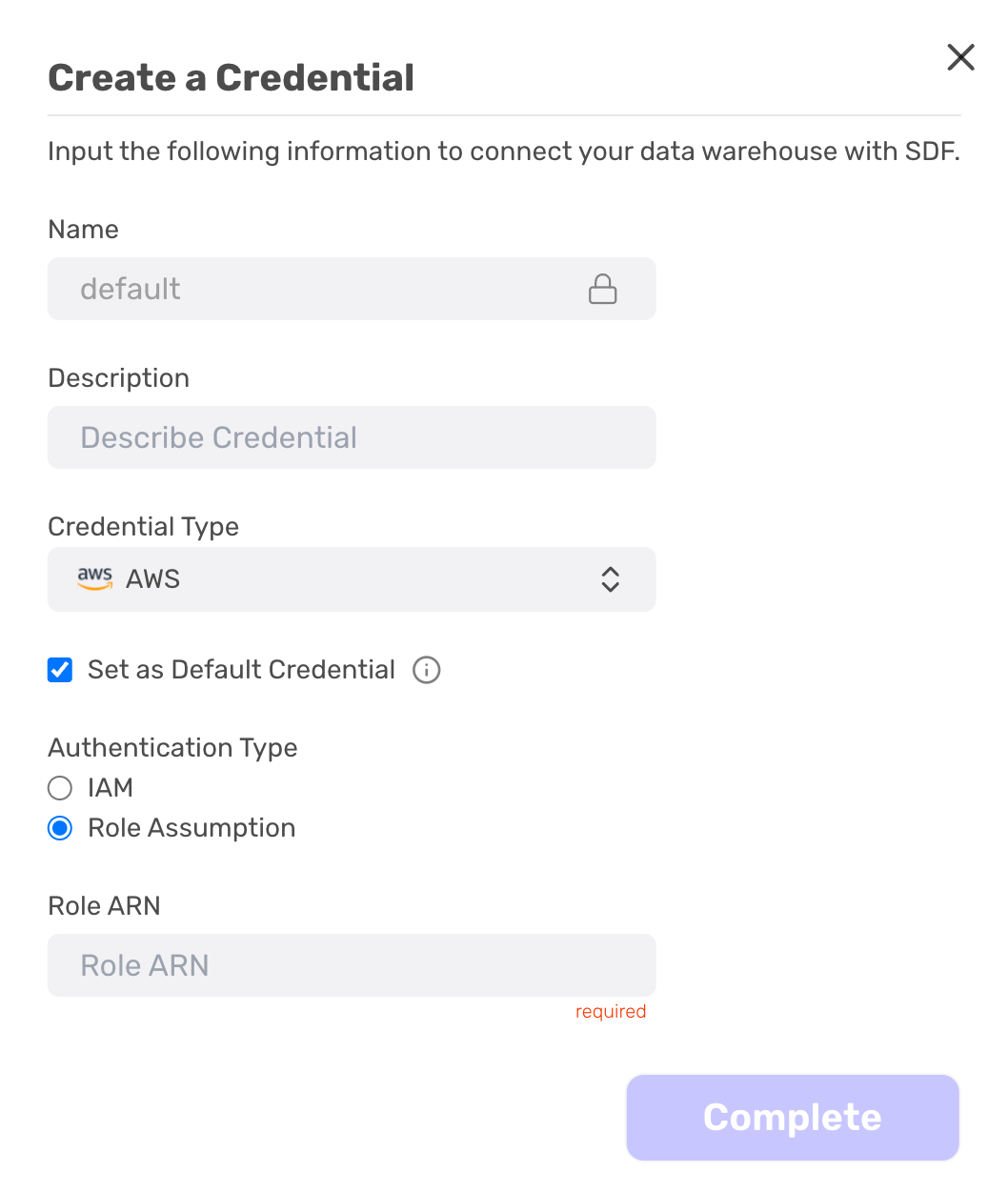
- Name: Free text field with no spaces or set to default by selecting the
Set as Default Credentialtrigger. - Description: Free text field to provide information about the credential
- Credential Type: Select from
AWSorSnowflake
Complete.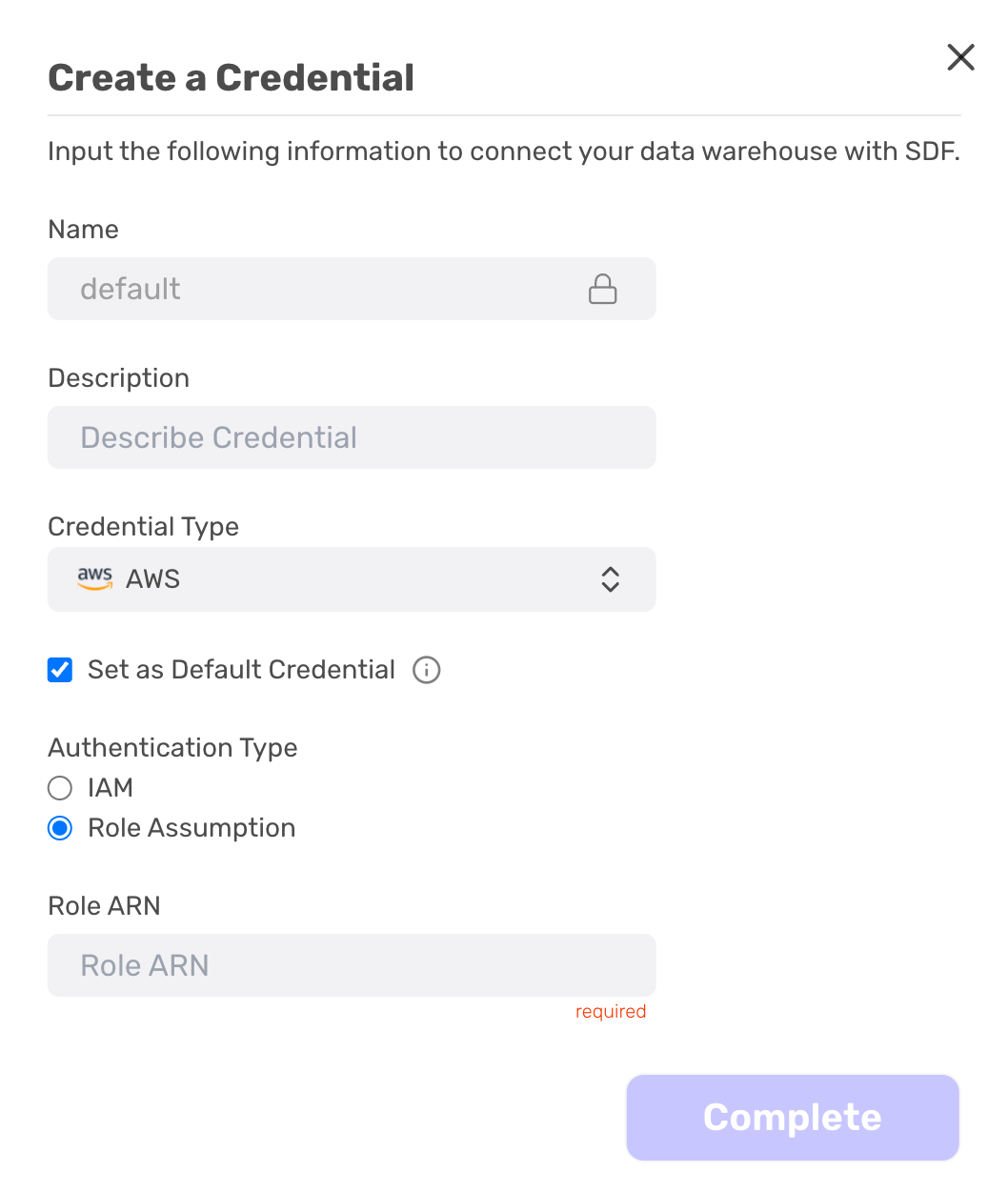
Interested in learning more about credentials or not sure where to find the specific information needed? Access the
Snowflake Getting Started Guide or the AWS Getting Started Guide.

